 Startup Guide Startup Guide
The following guide outlines details about the website construction phase. In order to proceed with
this phase, our team will need your guidance on several items. This information will allow us to
effectively build a site that meets your satisfaction and is attractive to your community. Your
responses to this guide can be e-mailed to us at WebTeam@FirehouseSolutions.com.
1) Website Color Scheme
We'll simply need the basic color scheme of your website, preferably colors selected from your
logo, patch, or fire apparatus. Don’t have specific colors? Try using the ColorMatch 5K Picker at
https://color.adobe.com/create/color-wheel/
2) Logos, Patches, Emblems, or other Graphics
Any of these items will be beneficial during the design process, especially if they are used in the
website’s banner. Electronic versions can be e-mailed to our web team or you can send the items
to our mailing address. We can scan them and either return them or keep them for our collection.
3) Website Background Color
The background color of a website makes a big difference in the overall experience when visited.
Please advise our team the background color you would like to use. You may wish to use a
traditional white background, which web surfers find to be more professional. Or you may opt for a
dark background, which many claim enhances text and photos. Finally, you may choose to simply
use a color within your color scheme such as red, navy blue, etc. See the following examples:
4) Horizontal or Vertical Navigation Menus
Firehouse Solutions utilizes advanced menu technology that supports submenus. The technology
allows us to design navigation horizontally or vertically. Please note: a horizontal menu limits the
number of items that can be added at the root level. This is because web pages have specific
widths and should remain fixed. Vertical menus are not affected because their menus can extend
without exceeding the boundaries of the website. Please choose a menu format for your website.
5) Site Navigation
The site navigation will include all of the various sections you would like to display on your website.
Since our navigation system supports submenus, you can submit your navigation in hierarchy, or
outline, format. Take into consideration the importance of menu items, as you may wish to display
them at the root level or before other ones. Also, make categories simple so that users can find
the information they want quickly and easily. Below is an example of a site navigation outline:
|
Home
About Us
--Apparatus
--History
--Personnel
Public Info
-- Fire Prevention
-- Recruitment
Guestbook
Members Area |
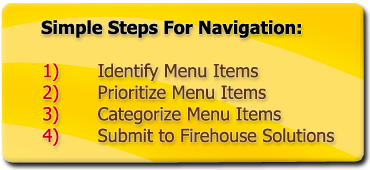 |
6) Further Requirements
Firehouse Solutions is open to your ideas and creativity. We want to work with you to ensure that
you have a unique website that is successful in all areas. If you have any specific ideas or
requirements, feel free to let us know and we’ll make sure we deliver. If you have any questions,
feel free to contact us at (301) 475-1900 or WebTeam@FirehouseSolutions.com.
|